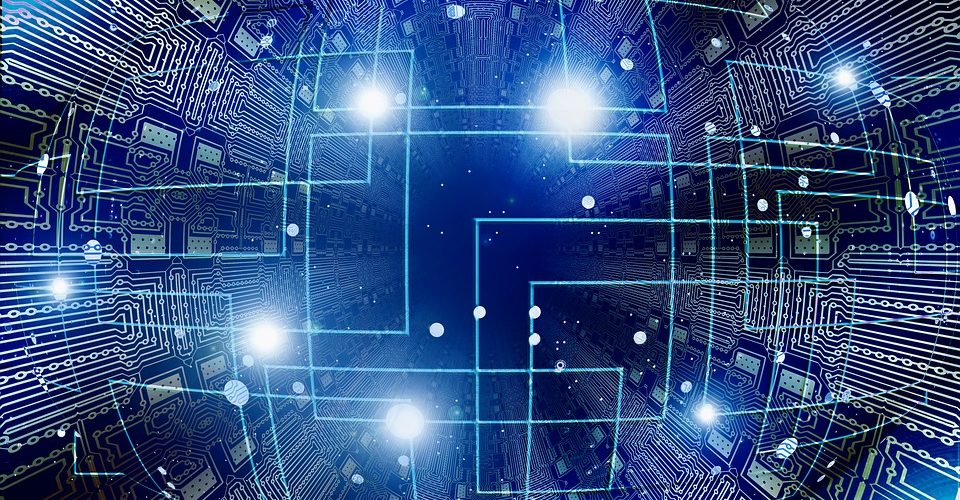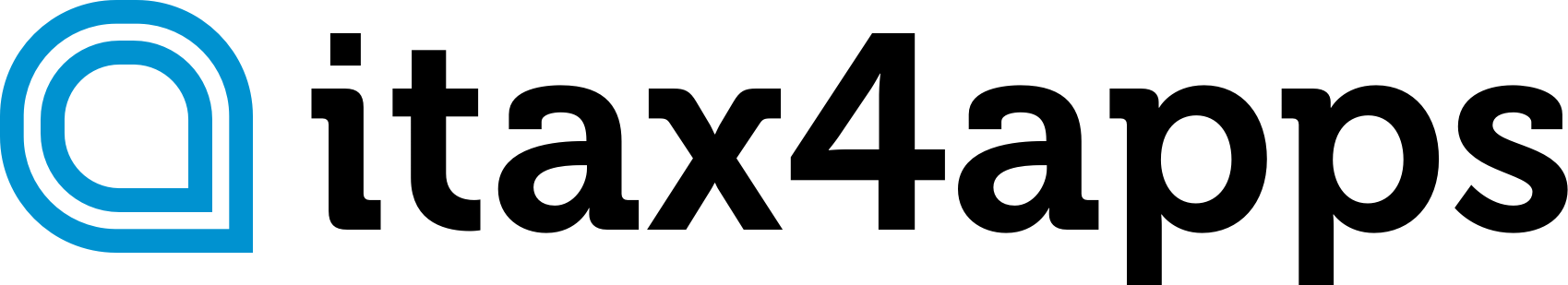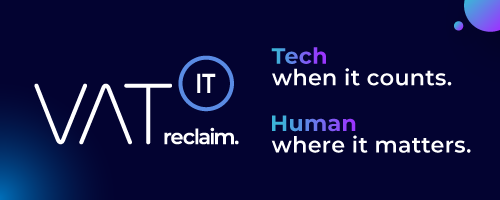- Oracle Payments allows for the splitting of payments made against foreign currency invoices into 2 payments, with one payment specifically for paying VAT in the local currency.
- To enable this feature, navigate to My Enterprise > Setup and Maintenance > Manage Standard Lookups and create a new lookup with the necessary values.
- The supplier bank account setup includes a field called VAT Split Bank Account, which should be mapped to the profile, address, or site-level foreign currency bank account.
- A new payment method called VAT Split Payment Method should be created under Setup and Maintenance > Financials > Payments > Manage Payment Methods.
- Ensure that the feature is not enabled in the Receivables for Customer Refunds and Cash Management tabs, and do not select any options in the Validations, Bills Payable, and Additional Information tabs.
- Create a new lookup code under the Pay Group with the necessary values.
- After enabling the feature, create foreign currency invoices with the payment method and pay group specific to VAT split payments to convert the invoices into ledger currency and create separate payments for the VAT installments.
Source: docs.oracle.com
Note that this post was (partially) written with the help of AI. It is always useful to review the original source material, and where needed to obtain (local) advice from a specialist.