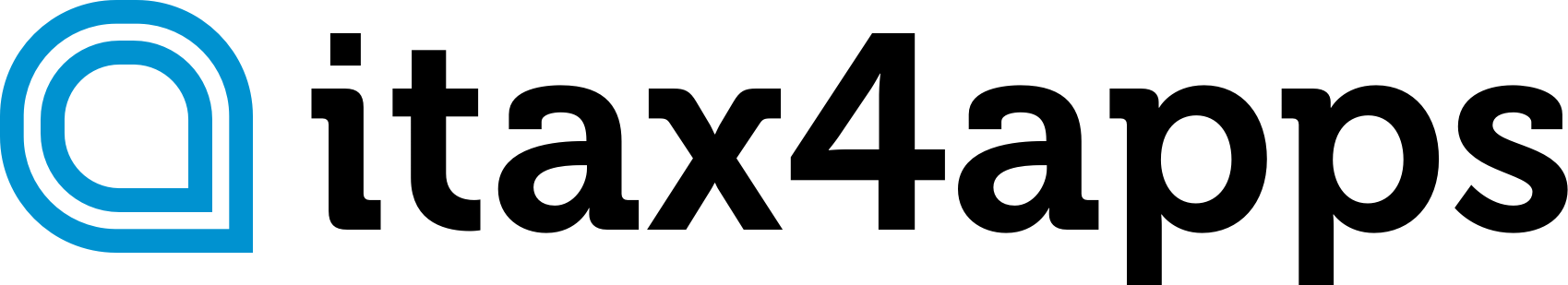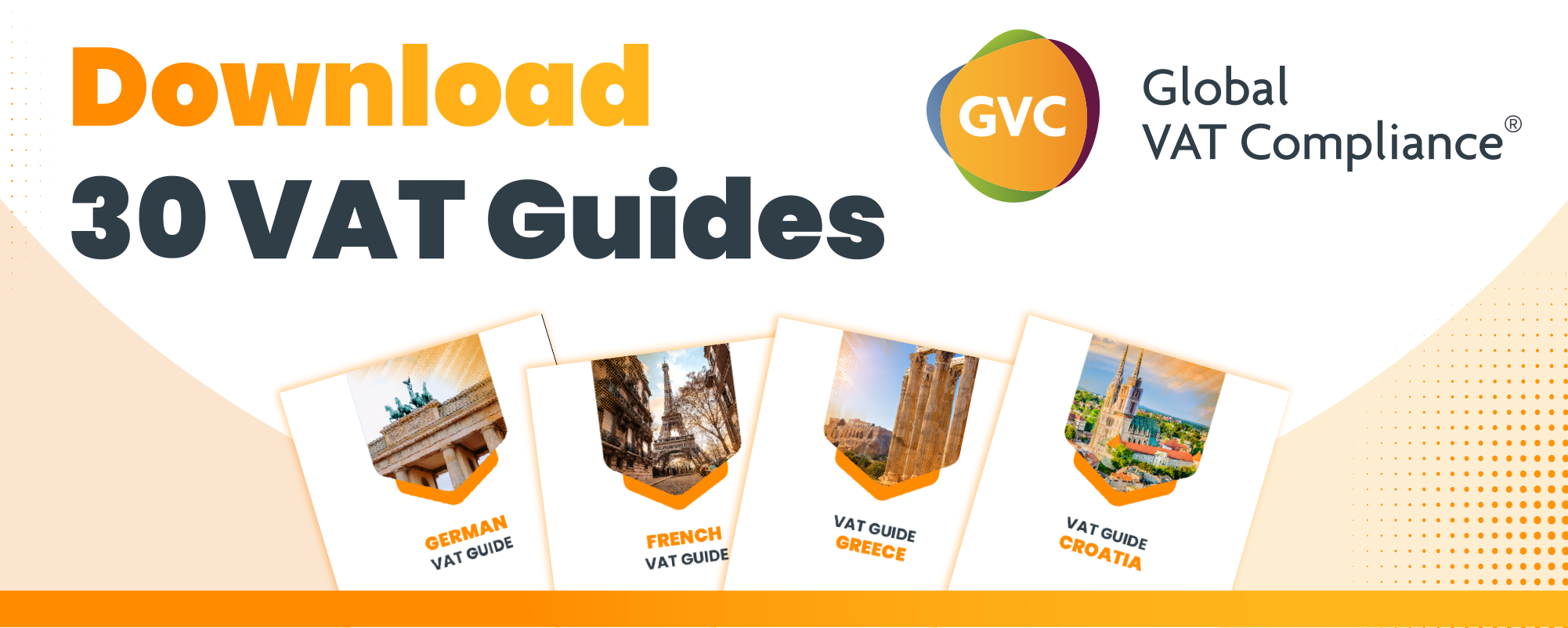- Taxpayers can view their positive tax history indicators in the private section of the E-cabinet under the Monitoring window by selecting the start and end period in the Calculation tab.
- Automated monitoring of tax invoice registration compliance is conducted as per the procedure approved by the government resolution from December 11, 2019.
- The list of indicators for determining a positive tax history is specified in Appendix 2 of the suspension procedure.
- Taxpayers receive their positive tax history indicators through the electronic cabinet according to point 9 of the suspension procedure.
Source: news.dtkt.ua
Note that this post was (partially) written with the help of AI. It is always useful to review the original source material, and where needed to obtain (local) advice from a specialist.