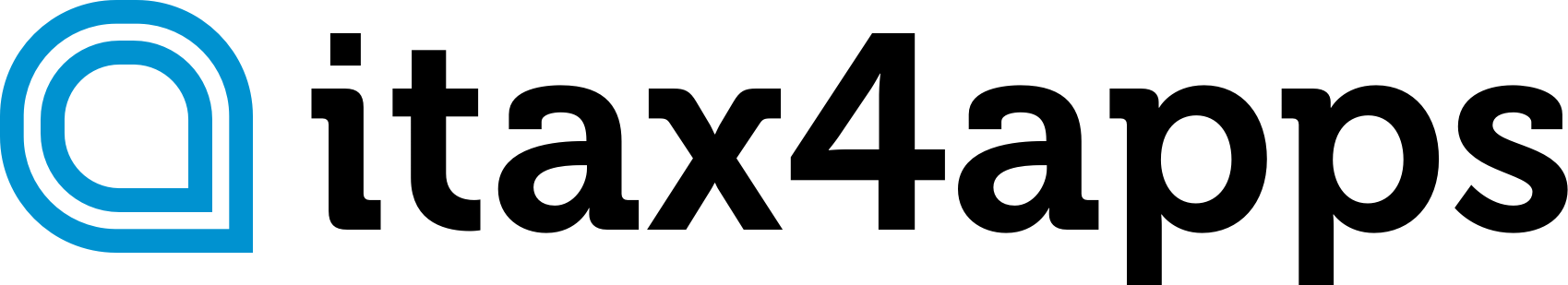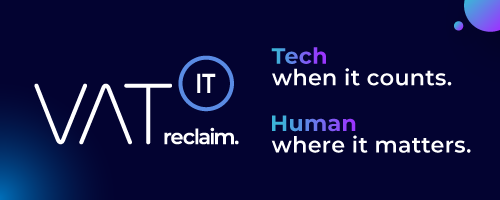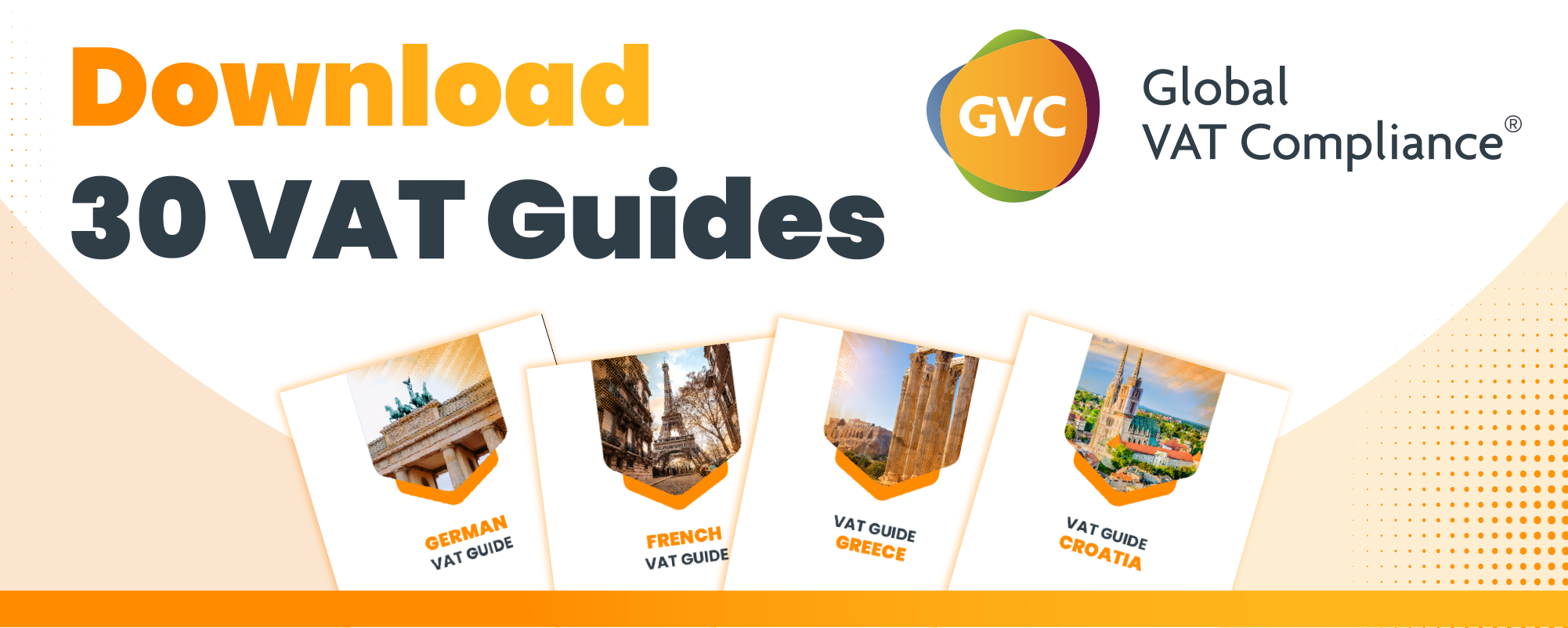- Properly configuring VAT rates on PrestaShop is essential when selling internationally
- This guide explains how to easily set up VAT rates on PrestaShop for different regions
- It is important to ensure that customers see the correct VAT rate based on their location
- The tutorial covers configuring taxes by country, setting VAT for products and subscriptions, and changing VAT rates
- PrestaShop allows for easy customization of tax rules for different countries or regions
- Example: Different VAT rates for France and Germany within the EU can be set up on PrestaShop
- Steps to add a new VAT rate include accessing the Back Office, navigating to International > Taxes, and filling in the necessary information
- PrestaShop also allows for managing specific tax zones, such as overseas territories with special tax exemptions
- It is recommended to validate VAT numbers for intra-community customers using the VIES tool to avoid billing errors
- Associating VAT rates with products and subscriptions is crucial after setting up VAT rates for each country on PrestaShop.
Source: eurofiscalis.com
Note that this post was (partially) written with the help of AI. It is always useful to review the original source material, and where needed to obtain (local) advice from a specialist.