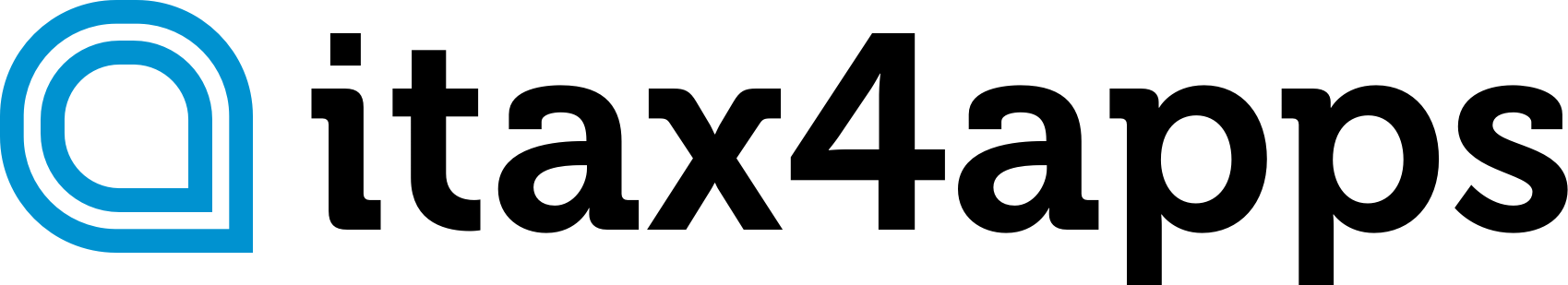- The ecosio. monitor aims to simplify access to all relevant EDI information in one place, including detailed message information and EDI partner permissions known as “EDI relations”.
- Visibility of EDI relations benefits users by streamlining partner onboarding and eliminating the need for extensive communication with the EDI solution provider.
- The EDI relations page can be accessed by clicking the “EDI Relations” tab in the monitor’s navigation column.
- No specific permissions are required to access this page, but it must be configured by ecosio’s Onboarding & Operations team during setup.
- The page provides an overview of partner permissions, allowing users to see active and parked permissions, filter by variables, and drill down into individual permissions.
Source ecosio
Click on the logo to visit the website
- See also
- Join the Linkedin Group on Global E-Invoicing/E-Reporting/SAF-T Developments, click HERE