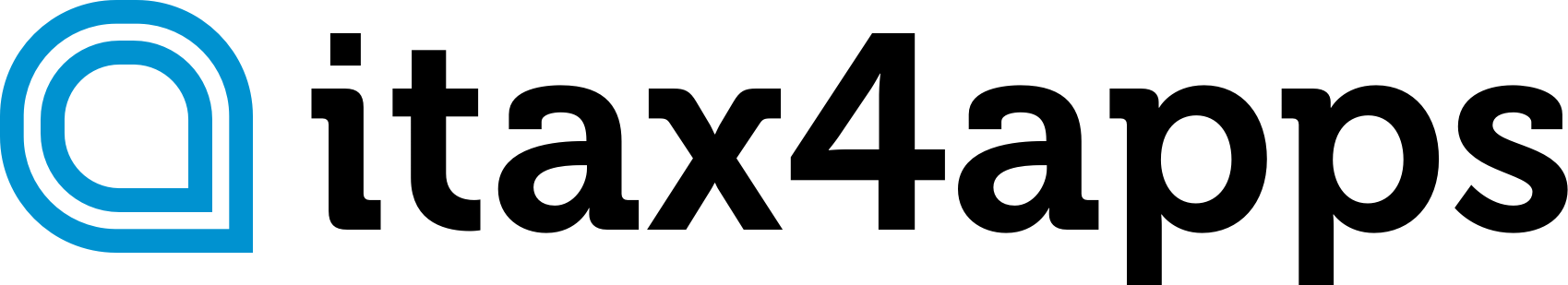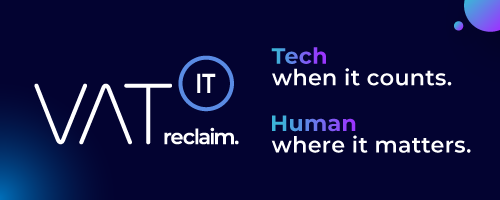- Taxpayers can check the details of VAT accounts in the E-cabinet, according to the State Tax Service
- The E-cabinet allows taxpayers to fulfill their tax obligations and rights, as well as control compliance with tax laws and regulations
- Access to the E-cabinet is available at http://cabinet.tax.gov.ua or through the official website of the State Tax Service
- Information on VAT account details can be viewed in the E-cabinet under the “Bank Account Data” tab in the “Taxpayer Accounting Data” mode and in the “Transaction Register” tab in the “VAT Electronic Administration System” mode.
Source: news.dtkt.ua
Note that this post was (partially) written with the help of AI. It is always useful to review the original source material, and where needed to obtain (local) advice from a specialist.